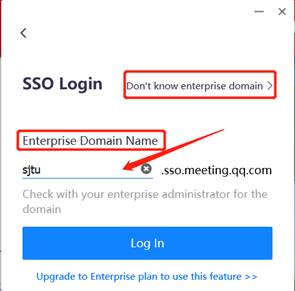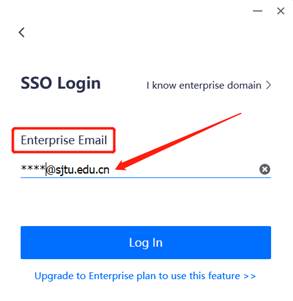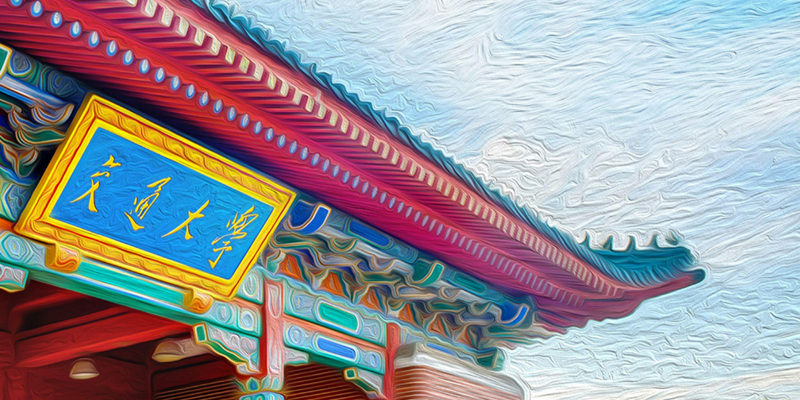
Step 1
To start Tencent Meeting on your computer and Press the key of “SSO” as shown in the following picture

Step 2
There are two options for SSO login: Enterprise Email and Enterprise Domain Name, as shown in the following picture.
|
|
To the right of SSO login on the login interface, there are two options, namely “I know enterprise domain” and “Don’t know enterprise domain”, and you can switch between these two options.
As the above picture shows, for choosing the option of “Enterprise Email”, you need type in your SJTU email address; for choosing the option of “Enterprise Domain Name”, you need type in “sjtu”. You can choose either option to complete SSO login.
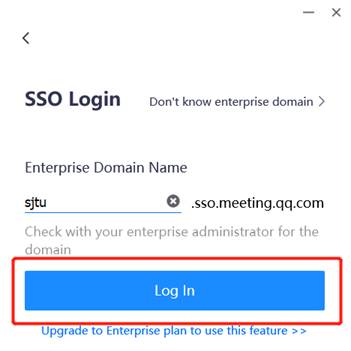
Step 3
After putting in the correct information, please press the key of “Log In”, and the webpage of JAccount will occur automatically, as shown in the following picture.

Step 4
After completing the identify authentication, a reminding window will pop up. Please press the key “Start”, and SSO login in Tencent Client is completed, as shown in the following picture.

Step 5
After completing SSO login, you can see the meeting you chair. Please press the key “Enter”, and you will enter the meeting as a chairperson, as shown in the following picture


 主页
主页